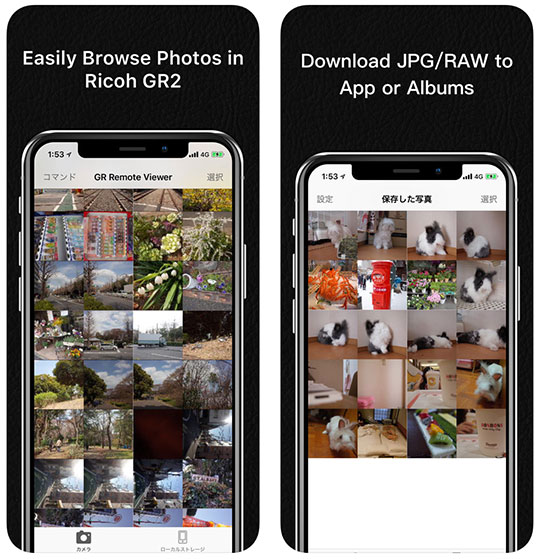

The GR Remote Viewer app for Ricoh GRII camera can download JPG & RAW files from the camera to a smartphone and apparently do it better than the original Ricoh app (available also for iPad). Additional informtion:
- Connect to you Ricoh GR II’s WiFi and browse all photos inside. You can even use NFC to join the WiFi, on NFC supported iPhone models.
- Save the best shots to iPhone’s camera roll or app’s inside storage, in the format you choose. Creation Date can be saved optionally.
- Add geo location info to JPG photos
- Share via iOS, to Facebook, Instagram, Lightroom or any apps you installed on your phone.
- Both JPG and RAW formats are supported.
- Access photos saved in app from iCloud Drive or visiting FTP/WebDAV servers on your PC/Mac.
- Remote control your camera’s shutter to take pictures.
- Full iOS 11 Support: Drag & Drop, Files, Multitasking




