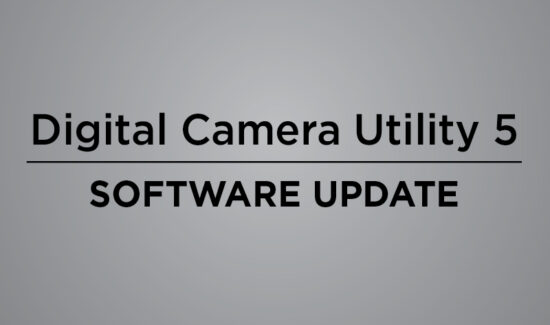
Pentax Digital Camera Utility version 5.10.1 has been released (it was mentioned in my blog post yesterday). Here are the details:
A new Software Update (Version 5.10.1) for PENTAX Digital Camera Utility 5 has just been released
A new Software Update (Version 5.10.1) for PENTAX Digital Camera Utility 5 has just been released.
For correct update, you are required to have Digital Camera Utility 5 installed beforehand on your PC. Please download the Updater file on your PC first and update it.
WINDOWS UPDATE:
Digital Camera Utility 5 Software Update (Version 5.10.1):
https://www.ricoh-imaging.co.jp/english/support/digital/dc_utility5_win.html
*It is not compatible with previous version of software included Digital Camera Utility 4 / PENTAX PHOTO Browser3 / PENTAX PHOTO Laboratory3.
ADDITIONS TO PREVIOUS VERSION
- Corresponded to Special Edition Custom Image Modes [HARUBENI], [KYUSHU], [KATEN] and [FUYUNO]. (Image files are needed that must be taken with the lens attached to a camera with the corresponding firmware installed.)
- Corresponded to information display and image processing for the new image finish [Gold] Custom Image Mode.
- Added lens data for [HD PENTAX-FA 50mmF1.4]
CORRECTED FROM PREVIOUS VERSION
- Corrected — Unable to [Save As] for cross-processed images in Browser mode.
- Corrected — In the shooting information display panel, when frame by frame is advanced while the focus is on the image display page, the differential display of shooting information does not function.
- Corrected — Image processing parameters are not applied when [Resize Image] is checked in the [Expand Multiple Images in Sequence] dialog box.
- Corrected — PEF file of K-3 Mark III Monochrome cannot be converted to DNG files.
- Corrected — The combo boxes for toning (Muted/Bleach Bypass) and cross process settings in the custom image panel were always enabled.
- Corrected — In the shooting information display panel, image parameters of image files saved with DCU5 were no longer displayed correctly.
- Corrected — When RAW files were displayed in the slideshow, there were jaggies in the edges of the images.
MAC UPDATE:
Digital Camera Utility 5 Software Update (5.10.1):
https://www.ricoh-imaging.co.jp/english/support/digital/dc_utility5_mac.html
* It is not compatible with previous version of software included Digital Camera Utility 4 / PENTAX PHOTO Browser3 / PENTAX PHOTO Laboratory3.
* OS X v10.11 EI Capitan and earlier versions are not compatible, please use version 5.8.3
*Download version 5.8.3 click here.
ADDITIONS TO PREVIOUS VERSION
- Corresponded to Special Edition Custom Image Modes [HARUBENI], [KYUSHU], [KATEN] and [FUYUNO]. (Image files are needed that must be taken with the lens attached to a camera with the corresponding firmware installed.)
- Corresponded to information display and image processing for the new image finish [Gold] Custom Image Mode.
- Added lens data for [HD PENTAX-FA 50mmF1.4]
CORRECTED FROM PREVIOUS VERSION
- Corrected — Unable to [Save As] for cross-processed images in Browser mode.
- Corrected — When the option [RAW file display in Browser mode] was set to [RAW data], the custom image parameters were not applied correctly.
- Corrected — When a slideshow was displayed, the display behind the slideshow screen was transparent.
- Corrected — Cannot save files in the root folder of the USB memory.
- Corrected — PEF file of K-3 Mark III Monochrome cannot be converted to DNG files.
- Corrected — In the shooting information display panel, image parameters of image files saved with DCU5 were no longer displayed correctly.





