Ricoh launched a new photo management system called Keenai
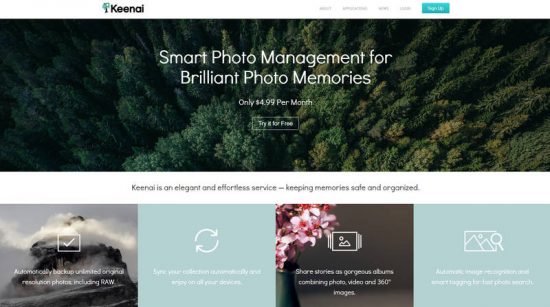
Ricoh launched Keenai – a new photo management system. For additional information visit www.keenai.com.
I believe this system is based on the Eye-Fi Cloud – see this post for more details.
Press release:
Ricoh Innovations Corp. Debuts Keenai, One-Stop Smart Photo Management for All the Latest Smartphones and Digital Cameras
Keenai automates the most tedious part of being a photographer: centralizing and managing your photos and videos; Keenai’s intelligent solution eliminates the frustration of managing photos and videos from different devices, and makes enjoying and sharing digital memories a simple and pleasant experience
CUPERTINO, CA–(Marketwired – Dec 6, 2016) – Ricoh Innovations Corp. (RIC), a Silicon Valley-headquartered subsidiary of Ricoh Company, Ltd., has launched Keenai, a smart photo-management service that keeps digital memories safe and organized. Available immediately in eight languages on all popular platforms (macOS™, Windows®, Android®, iOS™ and Windows Phone®), Keenai is the only photo service that connects all your devices and cameras, and unifies all your photos and videos for viewing and sharing on any device.
“Consumers are struggling to keep track of all the photos and videos they capture using the different devices they own. Keenai provides a smart solution to this problem, and is designed so that non-technical people can gain control of all their photos, share them with friends and family, and feel confident that their memories are safe,” said Toshinori Arita, senior vice president of Ricoh Innovations Corp.
Finally, an app that handles everything: all devices and platforms — photos and videos
Keenai is perfect for non-technical people with lots of photos (often, on different devices) who prefer to not be locked into any one vendor’s cloud services. Keenai delivers a beautiful, unified, cable-free photo sharing experience on every device. Plus, it is the only application that can transfer photos and videos directly from Wi-Fi® cameras, Eyefi Mobi, or Toshiba FlashAir™ Wi-Fi SD cards to all the latest smartphones and tablets (Android, iOS and Windows Phone).
Some of Keenai’s standout features include:
1. Automatic cloud backup of unlimited, original-resolution photos and videos. Users can store an unlimited number of original photos (including RAW) and up to 300 15-minute videos per month in the Keenai service.
2. Syncs collections of photos and videos so they can be enjoyed on all your devices. Keenai lets you bring your entire photo collection with you, wherever you go — online or offline. Keenai’s smart syncing keeps the originals safe in the cloud, and stores only device-friendly resolutions on your local device.
3. Bring your adventures to life as mixed-media experiences for family and friends. Keenai provides sharing of stories as gorgeous albums that combine photos, videos and even 360° images. Albums can be privately shared with friends and family via email or shared links, and accessed via any web browser.
4. Automatic image recognition and smart tagging for fast photo search. Keenai’s intelligent suite of applications does all the tedious tagging work for you, and makes enjoying and sharing your memories a simple and pleasant experience, every step of the way.
How to get started with Keenai
All members start with a free trial of 30 days. Thereafter, membership costs only $4.99/month or $49.99/year. There are three easy on-ramps to Keenai: web, mobile app or desktop:
1. Keenai Web Application: Create your account at www.keenai.com. No download required. After creating your account, simply visit app.keenai.com in your favorite browser for easy access to all your original-resolution photos and videos. You can upload and download photos and videos via the web application, and use intelligent tools like Smart Views and Discover dashboards.
2. Keenai Mobile Applications: Use Keenai mobile applications to transfer images directly from your camera to your device, or upload photos directly to the cloud from your smart phone. Your entire collection is instantly synced with the cloud and can be browsed on all your devices — even later when you’re offline. Download here.
3. Keenai Desktop Applications: Use the Keenai desktop utilities to upload photos and videos from your desktop collection to Keenai. You can also set up a folder to automatically sync your original resolution photos from the Keenai service to your desktop or networked drive. Download here.